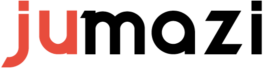A simple module that lets you create a page on your site for displaying portfolio items with flexible administration. You can add details to each item, such as latest projects, client logos, photography and videos. Easily group your portfolio items using built-in jQuery filterable tabs. Another nice feature is the plugin’s responsive design, which means your portfolio will look great on any device.
- Unlimited items/categories.
- Categorized portfolio items.
- Support Font Awesome Icons.
- Responsive Portfolio Module.
- Order Portfolio Categories.
- Order Portfolio Items.
- Support Access Level.
- Unlimited Color Schemes.
- Modal Preview for Portfolio Details.
Install Extension
You only need to take a few quick steps:
- Log into your Joomla 3.x, 4.x or Joomla 5 Administrator section.
- In the top menu, hover over Extensionsand then select Extension Manager.
- In the Choose Filesection, click Browseand find the file you just download (mod_jmz_portfolio_j3_j4.zip)
After you have selected this file, click the Upload and Installbutton.

When your JMZ Portfolio Package has been uploaded and installed successfully, you will see a confirmation message:
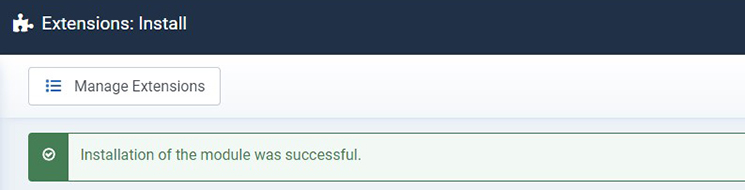
Configure Parameters
- Go to Extensions-> Modules Manager. And Publishthe JMZ Portfolio module that was installed.
- Click on the JMZ Portfolioin the list below:

The Module Manager screen will be displayed showing you all the module parameters
In Details, set the Status parameter to Publishedand set the Positionparameter to the place you want the module to appear in the template, show or hide the title.

There are a few specific settings that you should use when using the JMZ Portfolio






Detail a Portfolio Item.

When you want to display a module on specific menus, you need to assign it to the menus. Go to Menu Assignmenttab, select which pages you want to show the module on. You can choose On all Pages, No Pages, Only on the pages selected, or On all pages except those selected.
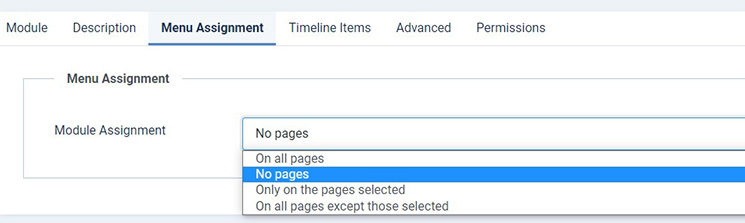
Click the Save&Closeto apply your changes.
Congratulations, you have just installed JMZ Portfolio for your Joomla!Site.
Changelogs
VERSION 2.1 - Noticed on Nov 06, 2023
- Fully compatible with Joomla 5
VERSION 2.1 - Released on Feb 12, 2023
- Fixed: Conflict Javascript with Joomla 4
- Fixed: Minor fixes/improvements.
VERSION 2.0 - Released on March 19, 2019
- Add new feature: Support Font Awesome Icons v5.
- Add new feature: Change Timeline Items new interface subform.
- Updated: Compatible with Joomla 4 Alpha.
- Fixed: Conflict Javascript can't save with Zoo Framework
- Fixed: Minor fixes/improvements.
VERSION 1.9 - Released on December 18, 2018
- Add new feature: Support option 'Activate More Info Button'
- Add new feature: Support option 'Text More Info'
- Add new feature: Support option 'More Info Icon'
- Fixed: Minor fixes/improvements.
VERSION 1.8 - Released on August 20, 2018
- Add new feature: Support option 'Zoom Image Rotate'
- Fixed: Minor fixes/improvements.
VERSION 1.7 - Released on April 15, 2018
- Add new feature: Support option 'Image Overlay Icon'
- Add new feature: Support option 'Video Overlay Icon'
- Add new feature: Support option 'Link Overlay Icon'
- Add new feature: Support option 'Map Overlay Icon'
- Fixed: Minor fixes/improvements.
VERSION 1.6 - Released on February 14, 2018
- Add new feature: Support option 'Activate Shuffle Button'
- Add new feature: Support option 'Icon Shuffle'
- Add new feature: Support option 'Activate Shuffle Tooltip'
- Add new feature: Support option 'Text Shuffle Tooltip'
- Fixed: Minor fixes/improvements.
VERSION 1.5 - Released on December 28, 2017
- Add new feature: Support option 'Activate Asc/Desc Tooltip'
- Add new feature: Support option 'Text Asc Tooltip'
- Add new feature: Support option 'Text Desc Tooltip'
- Fixed: Minor fixes/improvements.
VERSION 1.4 - Released on May 15, 2017
- Add new feature: Support option 'Activate Asc/Desc Buttons'
- Add new feature: Support option 'Icon Asc'
- Add new feature: Support option 'Icon Desc'
- Fixed: Minor fixes/improvements.
VERSION 1.3 - Released on January 20, 2017
- Add new feature: Support option 'Activate Show All'
- Add new feature: Support option 'Text Show all'
- Add new feature: Support option 'Icon Show all'
- Fixed: Minor fixes/improvements.
VERSION 1.2 - Released on November 02, 2016
- Add new feature: Support option 'Activate Filter Tooltip'
- Fixed: Minor fixes/improvements.
VERSION 1.1 - Released on June 16, 2016
- Add new feature: Support option 'Activate Filter'
- Add new feature: Support option 'Margin Portfolio Items'
- Fixed: Conflict javascript on Theme Mansonry
- Fixed: Minor fixes/improvements.
VERSION 1.0 - Released on April 7, 2016
- First release.