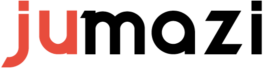A great solution for quickly and easily adding high quality images to any Joomla site based on Flickr API. Flickr.com is an image hosting website that is widely used to share photographs. You can set the gallery to display images by photoset, user, group or by keywords. These will then be displayed in the module. Opening the flickr images displays them in a lightbox which allows you to scroll through the list and view each photo individually.
- Different photo-feeds : User, Photosets, Group, Powerful Search Function.
- Fully responsive.
- Enable images gallery.
- Use Magnific Popup or write your own handler to display galleries.
- You assign the number of images to display.
- Sort Photos support.
- Setting image size flexibility.
- Navigate by image click.
Install Extension
You only need to take a few quick steps:
- Log into your Joomla 3.x, 4.x or Joomla 5 Administrator section.
- In the top menu, hover over Extensionsand then select Extension Manager.
- In the Choose Filesection, click Browseand find the file you just download (mod_jmz_flickr_api_j3_j4.zip)
After you have selected this file, click the Upload and Installbutton.

When your JMZ Flickr API Package has been uploaded and installed successfully, you will see a confirmation message:
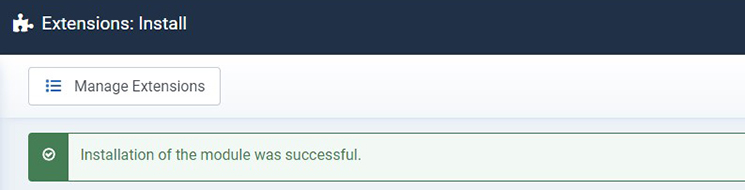
Configure Parameters
- Go to Extensions-> Modules Manager. And Publishthe JMZ Flickr API module that was installed.
- Click on the JMZ Flickr APIin the list below:

The Module Manager screen will be displayed showing you all the module parameters
In Details, set the Status parameter to Publishedand set the Positionparameter to the place you want the module to appear in the template, show or hide the title.
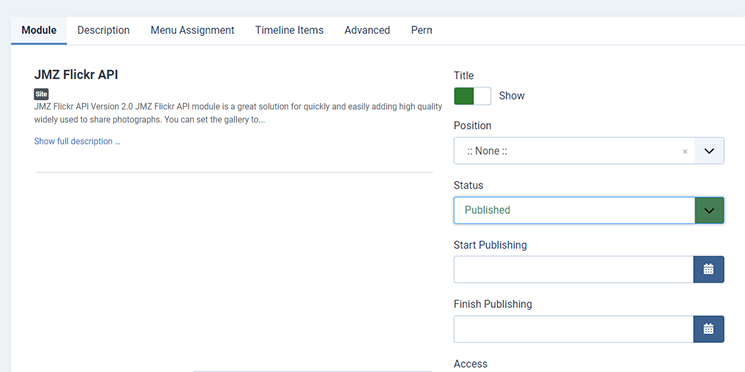
To get content from Flickr, we need to get a Flickr API Key
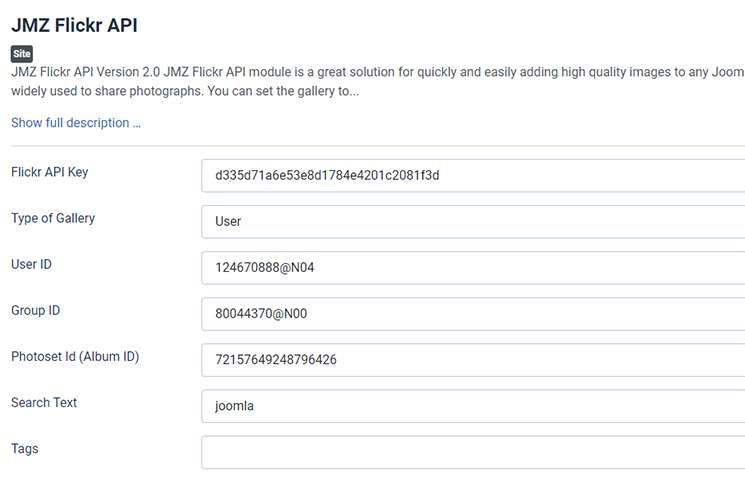
There are a few specific settings that you should use when using the JMZ Flickr API.
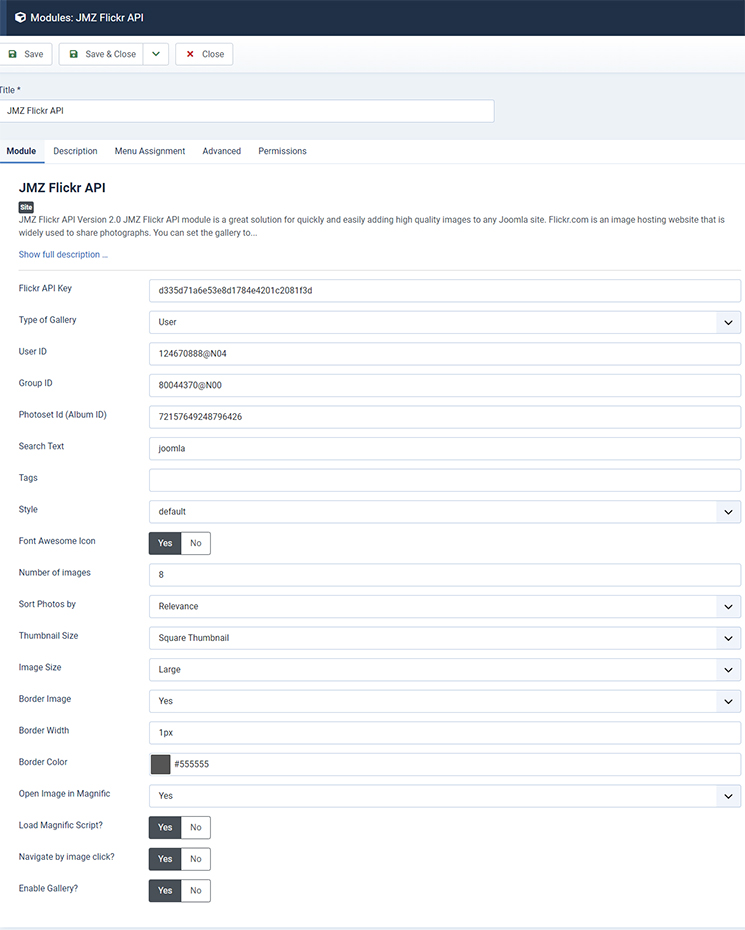
When you want to display a module on specific menus, you need to assign it to the menus. Go to Menu Assignmenttab, select which pages you want to show the module on. You can choose On all Pages, No Pages, Only on the pages selected, or On all pages except those selected.
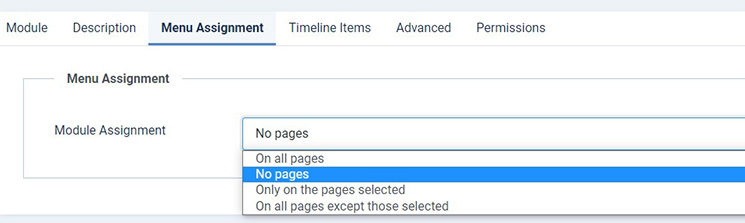
Click the Save&Closeto apply your changes.
Congratulations, you have just installed JMZ Flickr API for your Joomla!Site.
Changelogs
VERSION 2.1 - Noticed on Nov 06, 2023
- Fully compatible with Joomla 5
VERSION 2.1 - Released on Feb 08, 2023
- Updated: Compatible with Joomla 4.
- Fixed: Minor fixes/improvements.
VERSION 2.0 - Released on March 13, 2019
- Add new feature: Support Font Awesome Icons v5.
- Add new feature: Support option 'Autoplay' on Theme Slider
- Add new feature: Support option 'Autoplay Timeout' on Theme Slider
- Add new feature: Support option 'Autoplay Hover Pause' on Theme Slider
- Updated: Compatible with Joomla 4 Alpha.
- Fixed: Minor fixes/improvements.
VERSION 1.9 - Released on January 08, 2019
- Add new feature: Support option 'Lazy Load' on Theme Slider
- Fixed: Minor fixes/improvements.
VERSION 1.8 - Released on January 08, 2019
- Add new feature: Support option 'Dots' on Theme Slider
- Add new feature: Support option 'Dots Color' on Theme Slider
- Add new feature: Support option 'Dots Hover Color' on Theme Slider
- Fixed: Minor fixes/improvements.
VERSION 1.7 - Released on November 20, 2018
- Add new feature: Support option 'Nav' on Theme Slider
- Add new feature: Support option 'Nav Color' on Theme Slider
- Add new feature: Support option 'Nav Hover Color' on Theme Slider
- Fixed: Minor fixes/improvements.
VERSION 1.6 - Released on May 14, 2018
- Add new feature: Support option 'Start Position' on Theme Slider
- Add new feature: Support option 'Stage Padding' on Theme Slider
- Fixed: Minor fixes/improvements.
VERSION 1.5 - Released on December 04, 2017
- Add new feature: Support option 'Loop' on Theme Slider
- Add new feature: Support option 'Mouse Drag' on Theme Slider
- Add new feature: Support option 'Touch Drag' on Theme Slider
- Fixed: Minor fixes/improvements.
VERSION 1.4 - Released on June 11, 2017
- Add new feature: Support option 'Margin' on Theme Slider
- Add new feature: Support option 'Items' on Theme Slider
- Updated: 2 Themes Variations.
- Fixed: Minor fixes/improvements.
VERSION 1.3 - Released on September 18, 2016
- Add new feature: Support option 'Enable Gallery?' on Theme Default
- Fixed: Set max-width for Size of Image - Large.
- Fixed: Minor fixes/improvements.
VERSION 1.2 - Released on February 06, 2016
- Add new feature: Support option 'Open Image in Magnific' on Theme Default
- Add new feature: Support option 'Load Magnific Script?' on Theme Default
- Add new feature: Support option 'Navigate by image click?' on Theme Default
- Fixed: Minor fixes/improvements.
VERSION 1.1 - Released on December 12, 2015
- Add new feature: Support option 'Border Image' on Theme Default
- Add new feature: Support option 'Border Width' on Theme Default
- Add new feature: Support option 'Border Color' on Theme Default
- Fixed: Conflict javascript on Theme Default
- Fixed: Minor fixes/improvements.
VERSION 1.0 - Released on April 10, 2015
- First release.