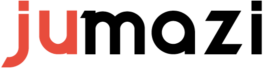Create amazing pricing tables without any programming skills on your website in a matter of minutes. Simple and graphic visual representation with comprehensive purchase information are the main components of a pricing and compare table that sells.
- Google Fonts Support.
- Ease of use.
- Customizable columns to fit your website.
- Support Font Awesome Icons.
- Support to visible to all or registered users only (Access Level).
- Very flexible in Settings.
- Intuitive and user-friendly interface.
- Customizable font size and weight.
Install Extension
You only need to take a few quick steps:
- Log into your Joomla 3.x, 4.x or Joomla 5 Administrator section.
- In the top menu, hover over Extensions and then select Extension Manager.
- In the Choose File section, click Browse and find the file you just download (mod_jmz_pricingtables_j3_j4.zip)
After you have selected this file, click the Upload and Install button.

When your JMZ Pricing Tables Package has been uploaded and installed successfully, you will see a confirmation message:
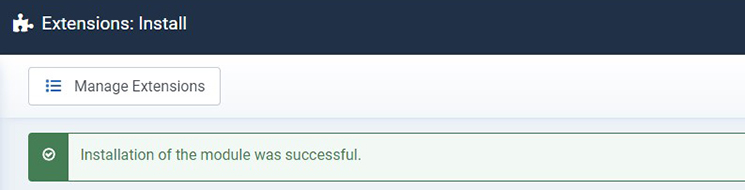
Configure Parameters
- Go to Extensions-> Modules Manager. And Publish the JMZ Pricing Tables module that was installed.
- Click on the JMZ Pricing Tables in the list below:

The Module Manager screen will be displayed showing you all the module parameters
In Details, set the Status parameter to Published and set the Position parameter to the place you want the module to appear in the template, show or hide the title.

There are a few specific settings that you should use when using the JMZ Pricing Tables
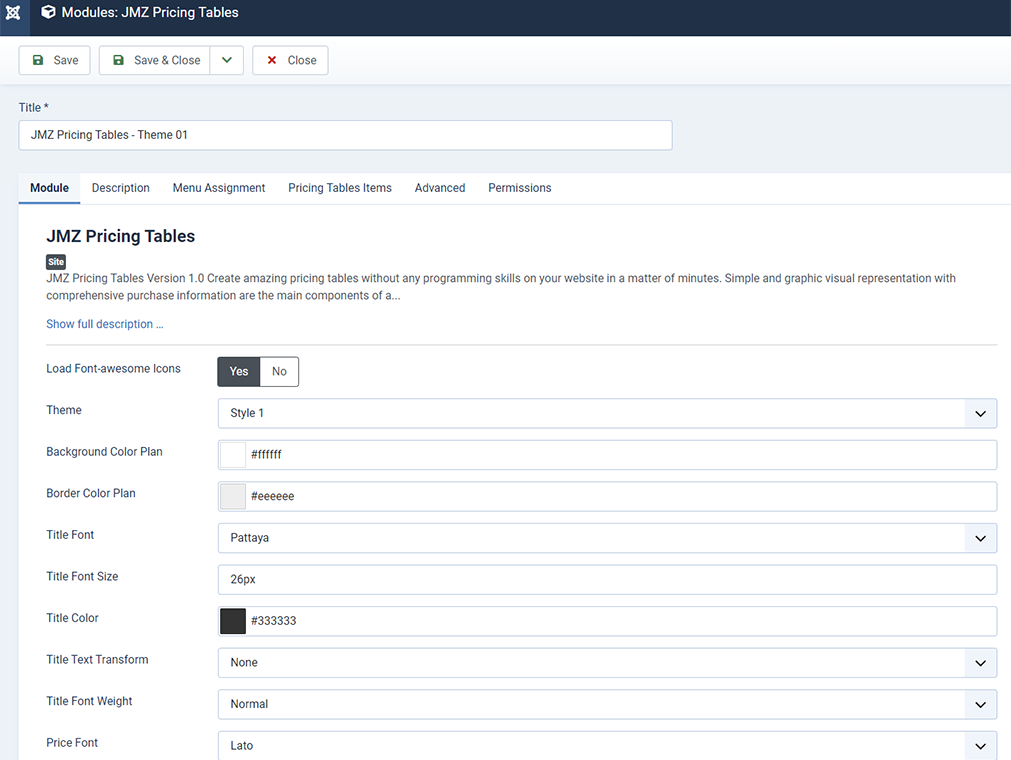
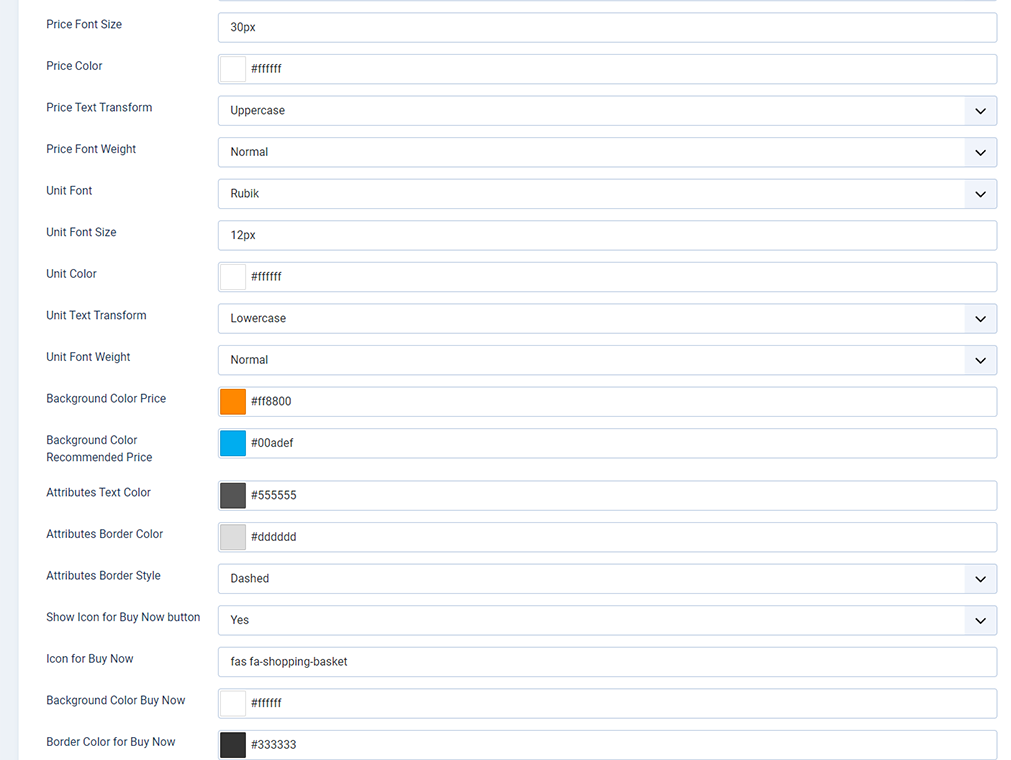
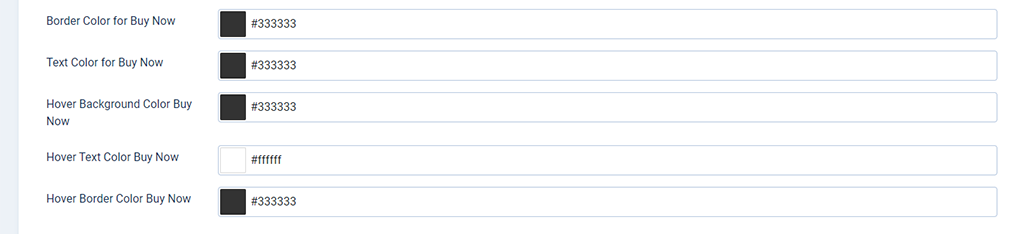
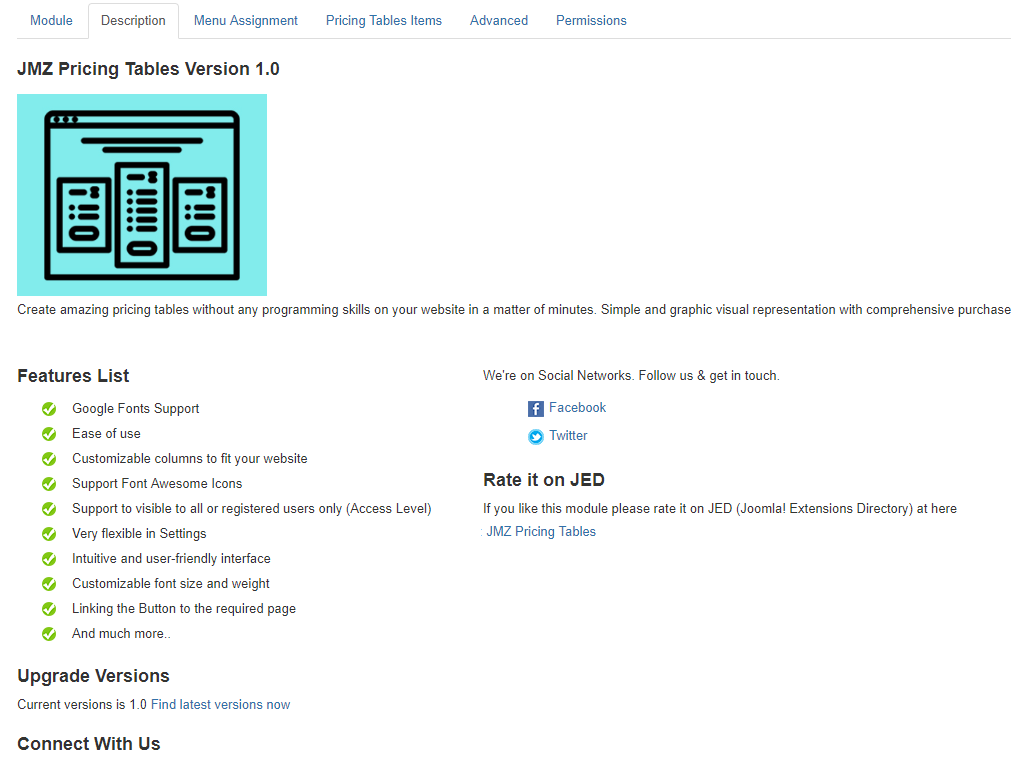
Detail a Pricing Tables Item.

When you want to display a module on specific menus, you need to assign it to the menus. Go to Menu Assignment tab, select which pages you want to show the module on. You can choose On all Pages, No Pages, Only on the pages selected, or On all pages except those selected.
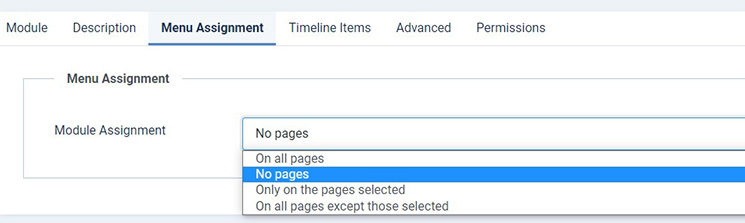
Click the Save&Close to apply your changes.
Congratulations, you have just installed JMZ Pricing Tables for your Joomla!Site.
Changelogs
VERSION 1.1 - Noticed on 06 Nov, 2023
- Fully compatible with Joomla 5
VERSION 1.1 - Released on Nov 15, 2022
- Updated: Compatible with Joomla 4
- Fixed: Minor fixes/improvements.
VERSION 1.0 - Released on June 17, 2019
- First release.